Accessibility
We are committed to being inclusive in everything we do, including our website, so we’ve designed the site with accessibility in mind.
We already acted on feedback about ensuring there are no unpredictable sounds or movements, but we realise we can’t make a website that meets everybody’s needs perfectly.
To make our website work for as many people as possible, we’ve used AccessiBe software.
Behind the scenes, AccessiBe helps our site to be as inclusive and accessible as possible.
The widget that appears at the bottom right of each page (a stick figure in a rounded square) allows visitors to adjust and customise our website content to suit their accessibility needs and personal preferences.
You can use AccessiBe to create a website that works for you. Once you have set your preferences, they’ll be remembered for your next visit.

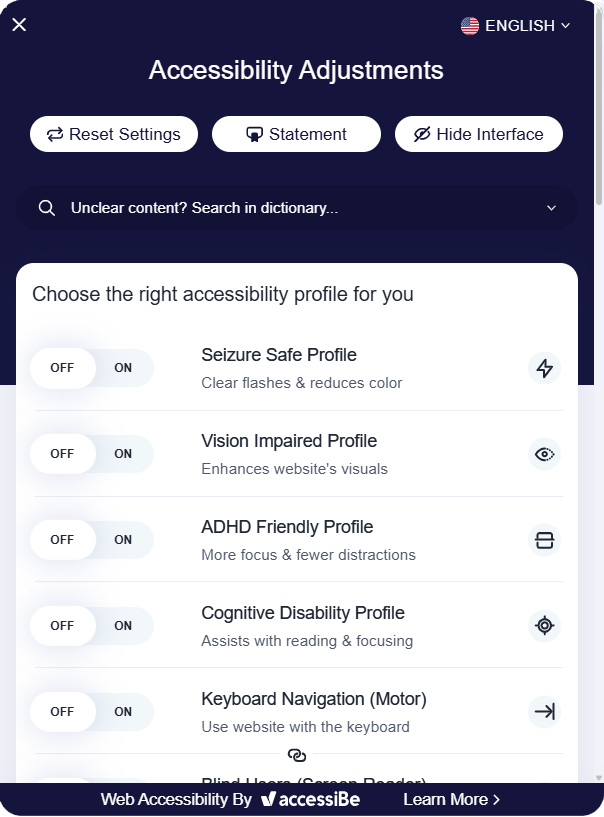
You could choose one of the preset profiles shown here. These automatically adjust how the website looks to match the profile you select.
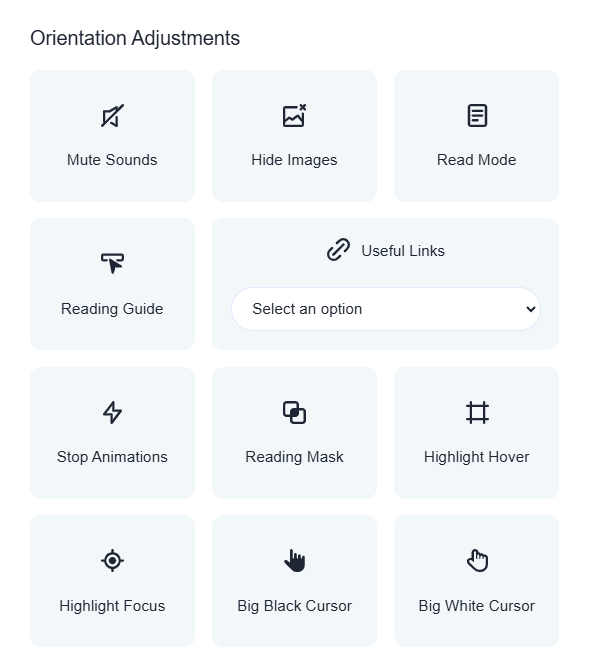
Alternatively, you can make your own adjustments using the options at the bottom of the widget window. Options include hiding images and changing the text size or colour contrast.
Once you have selected a profile or made changes, a tick will appear on the widget.
To change settings or remove a profile, simply click on the widget and choose a new profile or click ‘reset settings’.

Please note: AccessiBe is American software that we have purchased for our site. Unfortunately, we’re not able to change the language and terminology used on the widget. We acknowledge that some of this language is different to what we recommend in our language guidelines.
Feedback
There is always more to learn. If you have suggestions for improvements, or have trouble accessing our website, please let us know by emailing: info@autismaction.org.uk
Take Action
Help shape our suicide prevention work by joining our Community Advisory Panel.

